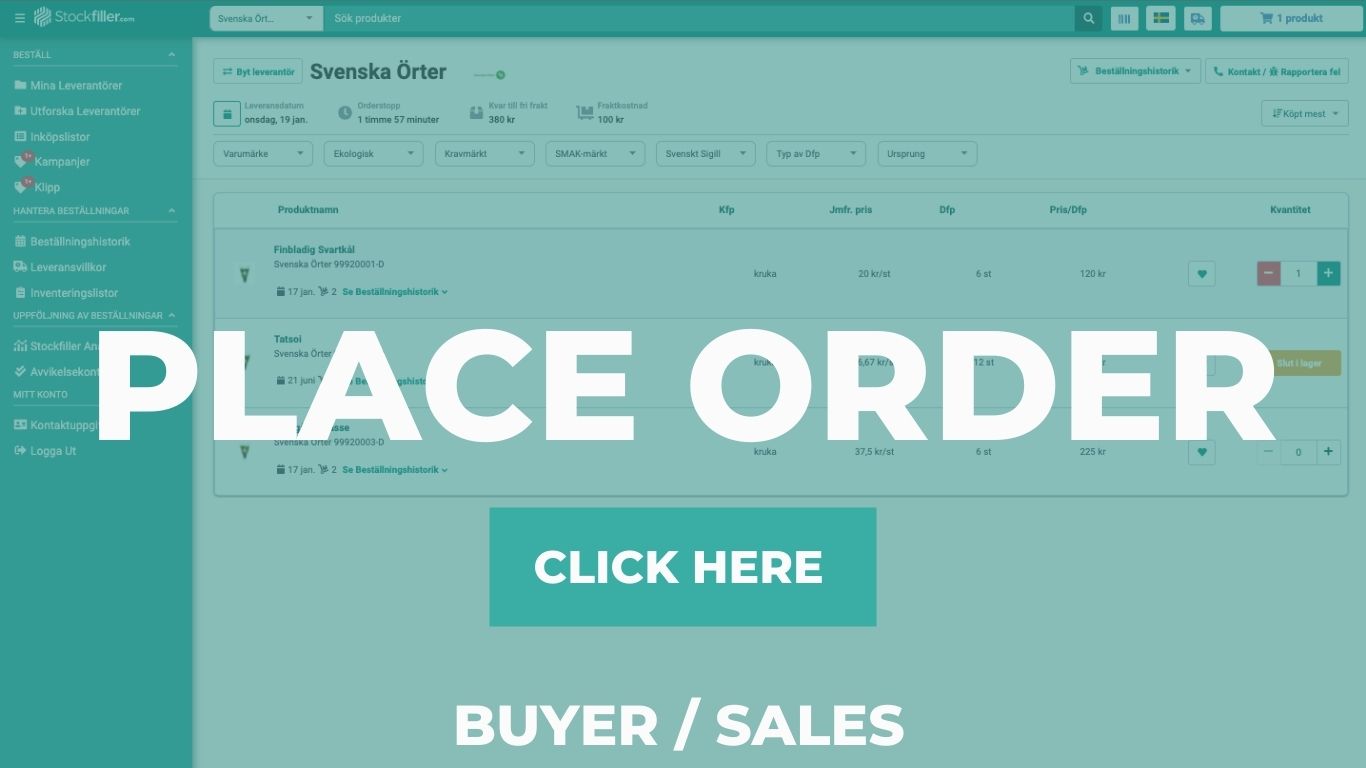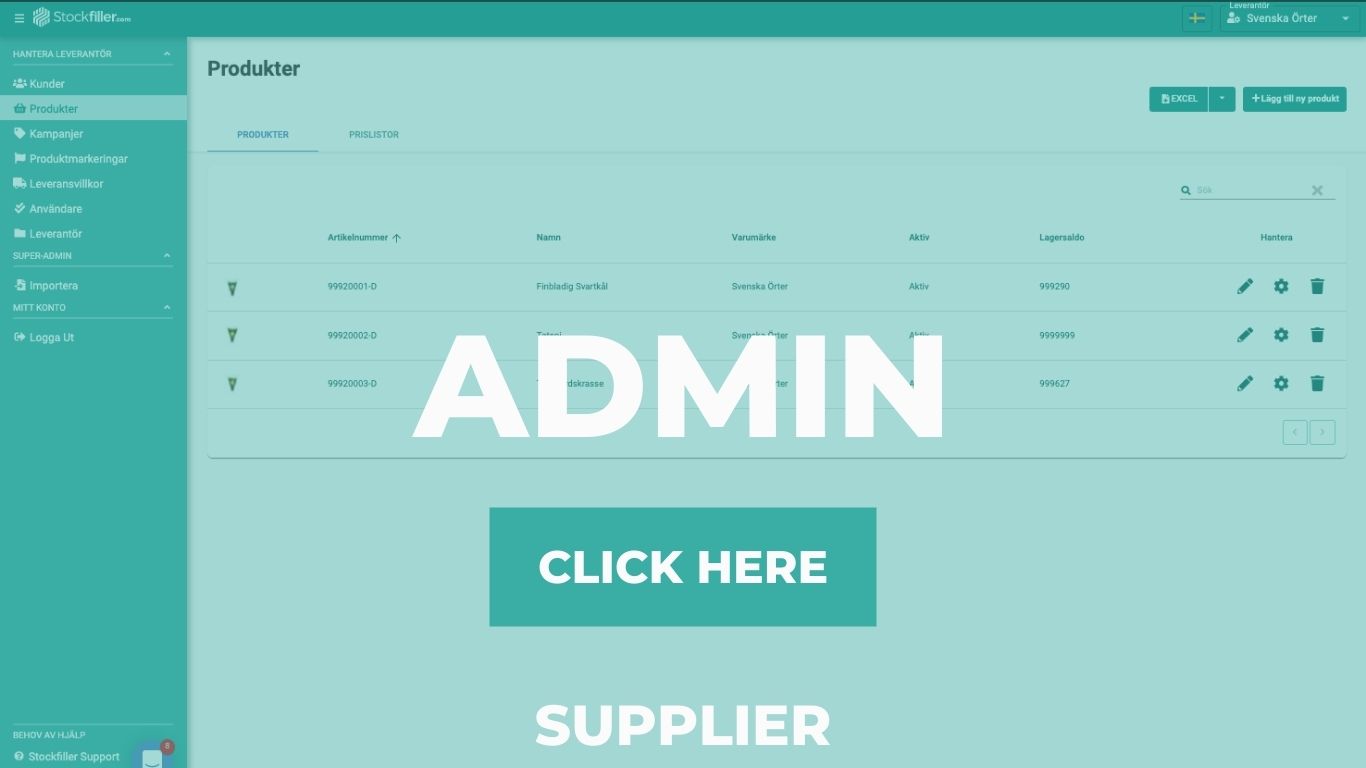Stockfiller Tools
Click on the tool you want to use. Stockfiller works great to use on the computer or in your tablet / smartphone. When you have progressed, log in with your login details. Do you lack login information? Contact Stockfiller Support and we will help you!
FAQ
I am a buyer / seller and want to place an order
Click on “Place order” to be linked to Stockfiller’s order placement tool.
I am a supplier and want to correct an order placed
Click on “Order management” to link to Stockfiller’s order management system, OMS.
I am a supplier and want to administer myself at Stockfiller
Click “Admin” to link to Stockfiller’s admin tool. There you have the opportunity to add / remove customers, add / correct articles, add / change delivery terms and much more.
I want to extract sales data, where do I do it?
Click on “Manage orders” to be linked to the order management system OMS. Log in with your login details and then click on “Stockfiller Analytics”.
Do you want a degree in Stockfiller Analytics? Contact Stockfiller Support.